How to Add New Input Languages in Android 7.0 Nougat
Android 7.0 Nougat is the Google’s newest version of Android. While it doesn’t significantly change the way we use phones and tablets, but it provides a number of new features and improvements that make Android devices more productive, secure, and enjoyable.Among the new features, Nougat brings the ability to add an input language on your device. With this new feature, you can easily select and use multiple languages on a single device. Here’s how to add new input languages on your Android Nougat phone or tablet.
1. Open ‘Settings’ menu.
2. Tap on ‘Language & input’.
3. Select ‘Languages’.
Android 7.0 Nougat is the Google’s newest version of Android. While it doesn’t significantly change the way we use phones and tablets, but it provides a number of new features and improvements that make Android devices more productive, secure, and enjoyable.Among the new features, Nougat brings the ability to add an input language on your device. With this new feature, you can easily select and use multiple languages on a single device. Here’s how to add new input languages on your Android Nougat phone or tablet.
1. Open ‘Settings’ menu.
2. Tap on ‘Language & input’.
4. Tap ‘Add a language’.
5. Pick which languages you want to be added on your device. That’s it.

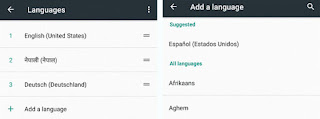




No comments:
Post a Comment